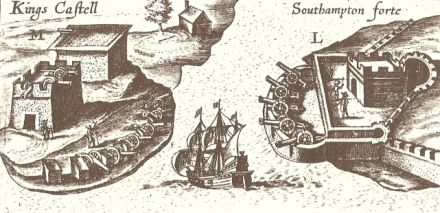Difference between revisions of "Outposts"
imported>Diz m (Diz moved page Outposts, A quick overview. to Outposts: Removing from Guide section to include in Port Operations) |
m (→Warehouse) |
||
| (24 intermediate revisions by 4 users not shown) | |||
| Line 1: | Line 1: | ||
| − | + | [[File:Castle Roads from John Smith map -1624.jpg|right|thumb|440px|Castle Harbour Bermuda]] | |
| − | An outpost is a | + | An outpost is a [[Port screen|port]] where you can put your ships in dock, store your items in the warehouse, and teleport to other outposts.<br> |
| − | The outpost should be your base of operations in the area | + | The outpost should be your base of operations in the area.<br> |
| + | On PvP servers it is recommended they be in a Free Town (since free towns can't be captured)or another port that is designated as unconquerable. | ||
| − | == | + | == Warehouse == |
| − | The warehouse in the | + | The warehouse in the outpost has a limited amount of slots, you can expand the available slots for an increasing amount of reals per expansion if needed, another way is to leave a ship permanently in dock and you are able to store more goods for as long as you need it. |
| − | == | + | == Docks == |
| − | You can dock up to 5 ships | + | You can dock ships in any of your outposts, as long as you have enough dock space left. Dock space counts for all outposts you have. Initially you can dock up to 5 ships distributed over any of your outposts. This number can be increased several times up to a total 20 dock spaces. The "Admiralty Connection" DLC grants you 10 additional dock spaces. |
| + | <br> | ||
| + | <br> | ||
| + | Be advised: The ship you are currently on does not count against that limit. However you cannot then teleport to another outpost as that will require leaving your ship, which would require one more dock space. | ||
| − | === Teleports | + | == Production Buildings== |
| − | In an outpost you can teleport to any other of your | + | You can build up to 5 [[Production Buildings|production buildings]] but they must all be in outpost ports. The maximum amount of Buildings can be increased to 10 on buying the "Admiralty Connection" DLC and redeeming the DLC ingame after buying. |
| + | |||
| + | == Teleports == | ||
| + | In an outpost you can teleport to any other of your outposts for a fee of up to 12 Doubloons, depending on player rank. You will automatically take the contents of your Upgrade Chest (Permanent Ship Upgrades) and your Money Chest (Doubloons, Victory Marks and Combat Medals) with you. Also all of your silver (reals) will be accessible in any port you enter. | ||
| + | <br> | ||
| + | <br> | ||
| + | Be advised: If another Nation conquers a port in which you have an outpost, you will no longer be able to teleport to and from this port, unless the new owner opens port entry for all Nations. | ||
Latest revision as of 03:42, 20 March 2024
An outpost is a port where you can put your ships in dock, store your items in the warehouse, and teleport to other outposts.
The outpost should be your base of operations in the area.
On PvP servers it is recommended they be in a Free Town (since free towns can't be captured)or another port that is designated as unconquerable.
Warehouse
The warehouse in the outpost has a limited amount of slots, you can expand the available slots for an increasing amount of reals per expansion if needed, another way is to leave a ship permanently in dock and you are able to store more goods for as long as you need it.
Docks
You can dock ships in any of your outposts, as long as you have enough dock space left. Dock space counts for all outposts you have. Initially you can dock up to 5 ships distributed over any of your outposts. This number can be increased several times up to a total 20 dock spaces. The "Admiralty Connection" DLC grants you 10 additional dock spaces.
Be advised: The ship you are currently on does not count against that limit. However you cannot then teleport to another outpost as that will require leaving your ship, which would require one more dock space.
Production Buildings
You can build up to 5 production buildings but they must all be in outpost ports. The maximum amount of Buildings can be increased to 10 on buying the "Admiralty Connection" DLC and redeeming the DLC ingame after buying.
Teleports
In an outpost you can teleport to any other of your outposts for a fee of up to 12 Doubloons, depending on player rank. You will automatically take the contents of your Upgrade Chest (Permanent Ship Upgrades) and your Money Chest (Doubloons, Victory Marks and Combat Medals) with you. Also all of your silver (reals) will be accessible in any port you enter.
Be advised: If another Nation conquers a port in which you have an outpost, you will no longer be able to teleport to and from this port, unless the new owner opens port entry for all Nations.